Have you ever been engrossed in work or a movie and suddenly realized that your laptop is covered in sweat stains? It’s not an uncommon phenomenon, especially during hot weather or intense gaming sessions.
But don’t panic, as there are ways to remove those unsightly sweat stains from laptop without damaging it. Whether you use an expensive MacBook or an affordable Windows laptop, sweat stains can be removed easily by following a few simple steps.
In this article, we’ll explore various methods to remove sweat stains from your laptop screen, keyboard, and body, while ensuring that your device remains safe from damage. Read on to learn how to keep your laptop sparkling clean and free from sweat stains.
What Are the Causes of Sweat Stains on a Laptop?

Sweat stains on a laptop can be a frustrating and unsightly issue for many users. Not only do they make the device look dirty, but they can also potentially damage the internal components.
While laptops are not typically designed to handle excessive moisture, there are several factors that can contribute to sweat stains on the device. Here are a few causes of sweat stains on your laptop:
1. Hot Weather
One of the most common causes of sweat stains on a laptop is exposed to hot weather. As people perspire more in hot and humid climates, they are more likely to leave sweat stains on their laptops.
2. Long Usage
If individuals use their laptops for extended periods without taking any breaks, they might end up sweating, leading to sweat stains.
3. Intensive Gaming Sessions
Gamers often spend several hours playing their favorite games on laptops, causing sweat stains as they continue to play in competitive environments.
4. Lack of Ventilation
Insufficient ventilation in the working area can cause sweating, leaving sweat stains on electronic devices.
5. Intense Physical Activity
A person who engages in strenuous physical activity, such as working out, running, gardening, or dancing, can sweat and leave stain marks on their laptop.
6. Inappropriate Work Area Set-Up
A workstation that is not ergonomically sound may cause sweating and ultimately lead to sweat stains on a laptop.
Check This Article: Can Rubbing Alcohol Remove Sweat Stains
Mistakes to Avoid When Removing Sweat Stains From a Laptop
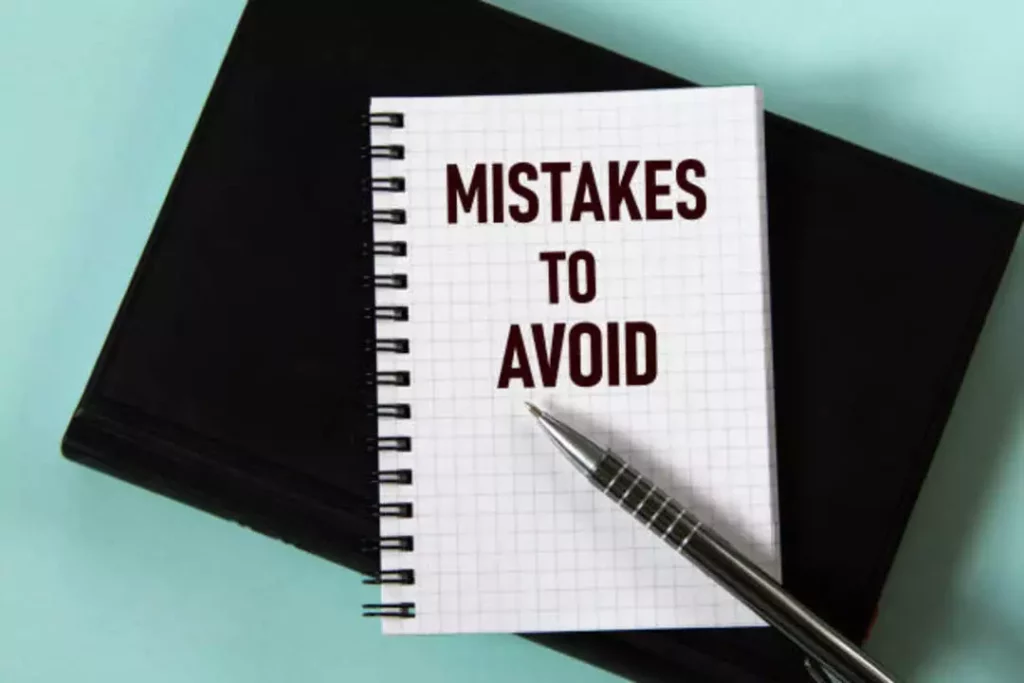
Hey there! If you’re reading this article, you may be one of the many people who have experienced the dreaded sweat stain on your laptop.
Don’t worry, it happens to the best of us! But before you attempt to remove that pesky stain, here are some mistakes you should avoid:
1. Using harsh chemicals
It may be tempting to grab some bleach or other strong cleaners, but these can easily damage your laptop’s surface or even melt the plastic. Stick to mild cleaning solutions like water and vinegar.
2. Rubbing too hard
Scrubbing the stain aggressively can cause more harm than good. The pressure and friction may scratch or damage the surface of the laptop.
3. Not turning off your laptop
Before you clean your laptop, make sure you turn it off and unplug it. This avoids any risk of electrical shock or short-circuit.
4. Using too much liquid
Over-saturating the laptop can damage the internal components or cause water damage. Always use a small amount of cleaning solution, and be sure to dry the area well.
5. Applying heat
Heat can cause the plastic to warp or melt, so avoid using a hair dryer, steam cleaner, or any other heat source.
Check This Article: How To Clean A Black Hat With Sweat Stains
How to Remove Sweat Stains From Laptop
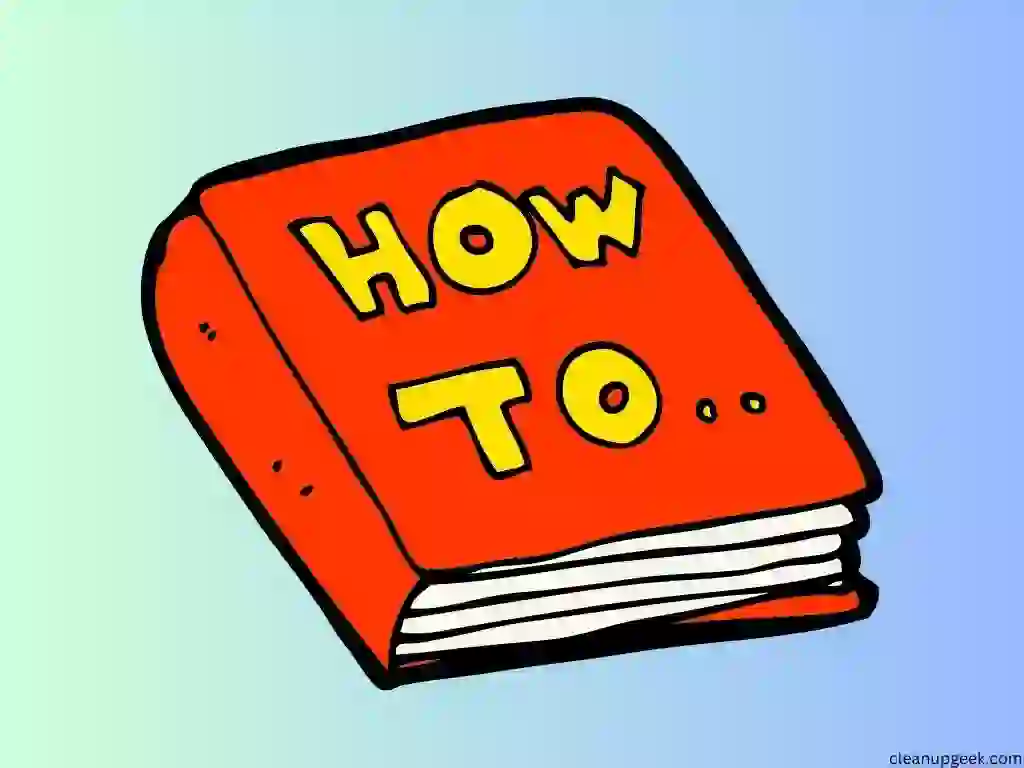
Are you struggling with removing those pesky sweat stains from your laptop? Whether they’re fresh or old, it can be a real headache. No need to worry, we’ve got you covered with this step-by-step guide to removing sweat stains from your laptop.
Here’s how to remove fresh sweat stains from your laptop

1. First things first, power off and unplug your laptop to avoid any electrical hazards.
2. Grab a soft, lint-free cloth and gently dab the affected area to remove excess sweat. Be careful not to rub, as this can spread the stain.
3. Mix equal parts of water and white vinegar in a small bowl. Dip a corner of your cloth into the solution and wring out any excess liquid.
4. Gently dab the affected area with the solution until the stain disappears.
5. Rinse your cloth with water and wring it out. Then, dab the area again to remove any remaining solution.
6. Finally, let your laptop air dry completely before turning it back on or putting it away.
Here’s how to remove old sweat stains from your laptop

1. Start by mixing equal parts of water and isopropyl alcohol or hand sanitizer in a small bowl.
2. Dip a corner of your cloth into the solution and wring out any excess liquid.
3. Gently dab the affected area with the solution until the stains are completely gone.
4. Rinse your cloth with water and wring it out. Then, dab the area again to remove any remaining solution.
5. If the stain is still visible, you can try using a gentle soap or detergent solution. Mix a small amount of soap with water and dab the stain until it disappears.
6. Rinse your cloth with water and wring it out. Then, dab the area again to remove any remaining solution.
7. Finally, let your laptop air dry completely before turning it back on or putting it away.
There you have it! With these simple steps, you can effectively remove both fresh and old sweat stains from your laptop. Remember to handle your laptop with care and always power off and unplug it before cleaning.
Check This Article: How To Remove Sticker Stains From Laptop
How to Prevent Sweat from Staining Your Laptop

Sweat stains are not only unsightly but also harmful to your laptop. The accumulation of sweat can damage the keyboard, touchpad, and other parts of the device.
To avoid this, it is essential to take preventive measures. Here, we will discuss some easy steps to help prevent sweat stains on your laptop.
1. Invest in a laptop cooling pad
A cooling pad can help prevent sweat stains by keeping your laptop cool. It also provides a comfortable surface for your lap to rest on, reducing the likelihood of sweat stains.
2. Use a cloth or towel
Placing a cloth or towel between your lap and the laptop can prevent sweat from accumulating on your device. This will not only prevent sweat stains but also protect your skin from getting burned.
3. Take breaks
Taking frequent breaks from using your laptop can reduce the amount of sweat produced. You can use this time to stretch, walk around, or do some other activity that doesn’t require using your device.
4. Use antiperspirants
Applying antiperspirant to your underarms can reduce the amount of sweat produced. This can indirectly prevent sweat stains from forming on your laptop.
5. Wash your hands before use
Washing your hands before using your laptop can help prevent sweat stains caused by dirty fingers. This will not only prevent stains but also keep your device clean.
6. Keep your laptop clean
Regularly cleaning your laptop can prevent sweat stains from forming. You can use a soft cloth and mild cleaning solution to wipe down the exterior and keyboard.
7. Do not use your laptop in direct sunlight
Direct sunlight can heat up your laptop, causing you to sweat more. It can also cause your laptop to overheat and damage its internal components.
Preventing sweat stains on your laptop is essential for its longevity and your comfort. By following these easy steps, you can keep your device looking and functioning like new. Remember to take breaks, keep your laptop clean, and invest in a cooling pad to prevent sweat stains.
Conclusion and final thoughts 💭
In conclusion, now that you have an idea of what can cause sweat stains on a laptop, you can take better care of your devices and avoid such marks, which can be unattractive and damage laptops over time.
Cleaning and sanitizing your laptop frequently can help to prevent oily and grimy residue that, over time, may cause foul odors and discoloration.
So, to enjoy long-term use of your laptop without sweat stains, take preventative action by cleaning your laptop and your hands often, getting a fan to keep your workspace cool, and taking frequent breaks to avoid sweating.
We hope you found these tips helpful and were able to effectively remove the stains from your device. And remember, prevention is always key so make sure to keep a towel handy during those sweaty work sessions. Happy cleaning!










