Dust on your electronics not only mars their appearance but can also shorten their lifespan. Did you know a dust-covered circuit board can increase the risk of overheating, leading to performance issues?
Our blog post today is packed with proven strategies, ready-to-use tips, and breakthrough methods to effectively combat dust accumulation on your electronic devices.
With these handy tips under your belt, prepare yourself for a revolutionized cleaning routine that will result in healthier, long-lasting electronics!
KEY INFORMATION
- Dusting electronics regularly improves their performance by preventing dust from blocking parts and causing overheating, resulting in faster and better-functioning devices.
- Regular dusting prevents damage to electronic devices by reducing the risk of overheating, malfunctions, and scratches on screens or delicate surfaces. It also helps maintain optimal airflow through vents and fans.
- Dusting electronics reduces health risks by removing allergens that can trigger allergies or respiratory issues. Using the right tools minimizes the spread of particles in the air, creating a healthier environment for you and your family.
- Effective dusting methods include using gentle cleaning solutions specifically designed for electronics, using microfiber cloths, electrostatic dusters, soft brushes, wiping screens with dry cloths, and using compressed air for keyboards and vents.
Importance of Dusting Electronics

Dusting electronics is crucial, as it improves performance, prevents damage, reduces health risks, and increases their lifespan.
Improves performance
Dust slows down your gadgets. It gets inside and blocks parts that need to move. Dust also makes it hard for them to stay cool. So, too much dust can cause your devices to overheat.
This hurts their performance. After a good dusting, you will notice they run faster and better than before!
Prevents damage
Dusting your electronics regularly can help prevent damage. Dust can accumulate on the internal components of electronic devices, such as laptops and gaming consoles, causing them to overheat.
Overheating can lead to malfunctions and even permanent damage. By keeping your electronics dust-free, you can ensure that they run smoothly and last longer. Dust particles can also scratch screens and other delicate surfaces, leading to visible damage.
Additionally, dust can clog vents and fans, hindering their ability to cool down the device properly. Regular dusting helps maintain optimal airflow and prevents overheating issues.
Reduces health risks
Dusting electronics regularly can help reduce health risks. Dust can accumulate on electronic devices and attract allergens, such as dust mites and pet dander, which can trigger allergies or respiratory issues.
By keeping your electronics clean and free of dust, you create a healthier environment for yourself and your family. Additionally, when you use the right tools and techniques for dusting, you minimize the spread of these particles in the air.
So, make sure to include regular dusting of your electronics in your cleaning routine to keep everyone healthy.
Increases lifespan
Regular and effective dusting of your electronic devices can actually increase their lifespan. When dust accumulates on the surfaces, it can clog vents and fans, causing them to overheat and potentially damage the components inside.
By keeping your electronics free from dust, you are ensuring that they operate at optimal levels and reducing the risk of overheating or malfunctioning. This means that with proper care and maintenance, your electronic devices can last longer and provide you with years of reliable service.
So make sure to include regular dusting in your cleaning routine to extend the lifespan of your electronics.
Common Mistakes to Avoid while Dusting Electronics
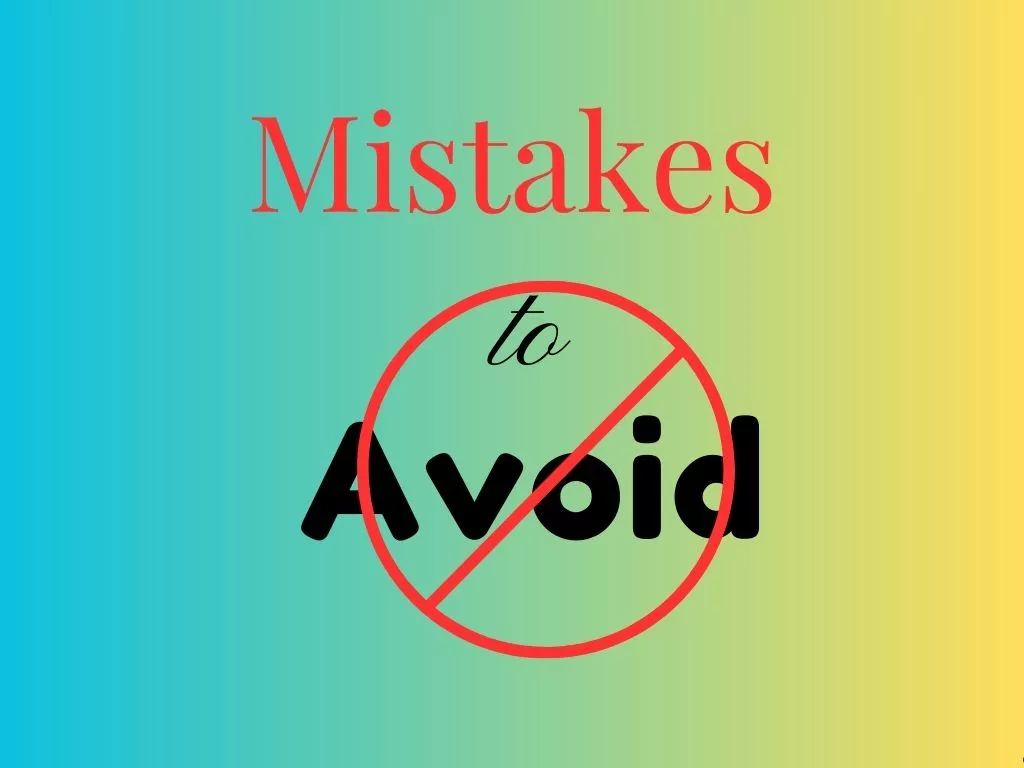
Using harsh cleaning products or the wrong tools can damage your electronics. Don’t skip hard-to-reach areas either, as dust buildup can affect performance. Read on to learn more about effective dusting strategies for electronics and how to avoid these mistakes!
Using harsh cleaning products
When cleaning electronics, it’s important to avoid using harsh cleaning products. Harsh chemicals can damage the delicate surfaces of your devices and cause them to malfunction. Instead, opt for gentle cleaning solutions that are specifically designed for electronics, or use simple household items like water and mild soap.
These milder options will effectively remove dust and dirt without causing any harm. Remember to always read the manufacturer’s instructions before applying any cleaning solution to your electronic devices.
By using gentle cleaning products, you can ensure that your electronics stay in good condition and have a longer lifespan.
Using the wrong tools
Using the wrong tools when dusting electronics can lead to damage and ineffective cleaning. It’s important to have the right tools for the job, such as microfiber cloths, electrostatic dusters, and soft, small-bristled brushes.
These tools are designed to trap dust without scratching or causing static electricity. Avoid using harsh cleaning products or abrasive materials that can harm delicate surfaces. By using the correct tools, you’ll ensure that your electronics are properly cleaned and maintained without any risk of damage.
Skipping hard-to-reach areas
Don’t forget to clean those hard-to-reach areas when dusting your electronics. Dust can accumulate in tight spaces and corners, which can hinder the performance and lifespan of your devices.
Use angled brushes or small bristled brushes to reach these spots effectively. Additionally, consider using compressed air to blow away dust from keyboards and vents. By addressing these often overlooked areas, you’ll ensure a thorough cleaning and maintain the optimal functioning of your electronics.
Essential Tools for Dusting Electronics
To effectively dust your electronics, you will need the following tools: microfiber cloths, electrostatic dusters, and soft, small-bristled brushes.
Microfiber cloths
Microfiber cloths are essential tools for effectively dusting electronics. These cloths are made of tiny fibers that can easily pick up and trap dust particles without scratching delicate surfaces.
They are highly absorbent, which means they can clean up spills and remove fingerprints with ease. Microfiber cloths also have electrostatic properties, making them great at attracting and holding onto dust like magnets.
Additionally, these clothes are reusable and washable, making them an eco-friendly option for cleaning electronics. Whether you’re wiping down screens or cleaning hard-to-reach areas, microfiber cloths should be your go-to tool for keeping your devices dust-free and in top condition.
Electrostatic dusters
Electrostatic dusters are a great tool for dusting electronics. These dusters have specially designed fibers that attract and trap dust, making them highly effective in removing buildup from electronic devices.
With their static charge, electrostatic dusters can easily collect dust particles without the need for harsh cleaning products or chemicals. They are gentle on delicate surfaces and can reach into tight spaces, ensuring a thorough cleaning of your electronic devices.
By using an electrostatic duster regularly, you can keep your electronics free from dust and maintain their performance and lifespan.
Soft, small-bristled brushes
To effectively dust electronics, using soft, small-bristled brushes is essential. These brushes are gentle enough to remove dust from sensitive surfaces without causing any damage.
The fine bristles can easily reach into crevices and corners, ensuring that no dust is left behind. They are especially useful for cleaning keyboards, vents, and other hard-to-reach areas where dust tends to accumulate.
By incorporating soft, small-bristled brushes into your dusting routine, you can ensure that your electronics stay clean and function optimally for a longer lifespan.
Best Methods for Dusting Electronics
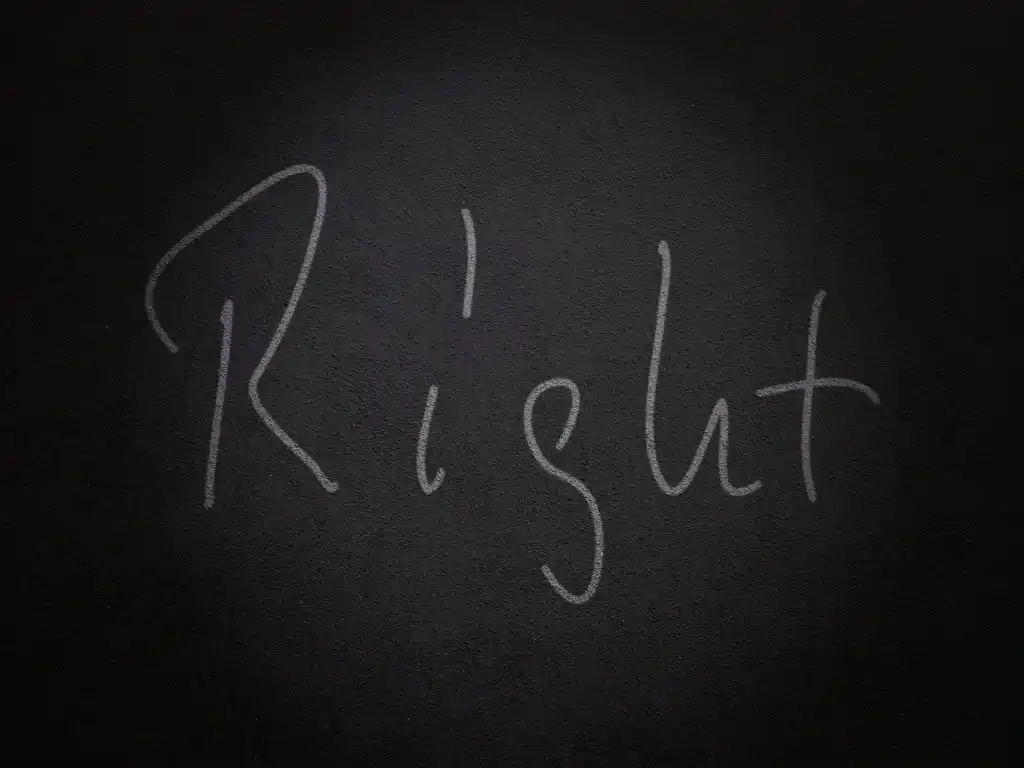
To effectively dust electronics, follow these best methods: dust before vacuuming, use angled brushes for tight spaces, wipe down screens with a dry microfiber cloth, and use compressed air for keyboards and vents.
Dusting before vacuuming
Before you grab your vacuum cleaner, it’s important to dust your electronics first. Dusting before vacuuming helps to remove loose dirt and debris from the surfaces of your electronic devices.
This ensures that when you start vacuuming, you won’t be pushing the dust around or potentially scratching sensitive screens or surfaces. By following this simple step, you can effectively clean and maintain your electronics without causing any damage.
Remember to use a soft microfiber cloth or an electrostatic duster to gently wipe away the dust from your devices before moving on to the next step of cleaning.
Using angled brushes for tight spaces
To effectively dust electronics, it’s important to reach those tight spaces where dust tends to accumulate. One useful tool for this task is an angled brush. These brushes have small, soft bristles that can fit into narrow gaps and corners, allowing you to remove dust from hard-to-reach areas.
By using an angled brush, you can ensure that no dust or debris is left behind in these tight spaces, keeping your electronics clean and running smoothly. So remember to add an angled brush to your cleaning toolkit for an efficient and thorough dusting of your electronic devices.
Wiping down screens with a dry microfiber cloth
To effectively dust electronics, don’t forget to wipe down screens with a dry microfiber cloth. Microfiber cloths are great for this task because they’re gentle and won’t scratch the screen.
Plus, they attract and trap dust particles, giving your screens a clean and polished look. Remember to unplug the equipment before cleaning and avoid using harsh cleaning products that can damage the screen.
Using a dry microfiber cloth is an easy and effective way to keep your screens free of dust and fingerprints without causing any harm.
Using compressed air for keyboards and vents
To effectively clean keyboards and vents, using compressed air is a great method. Compressed air can blow away dust particles from the tiny crevices of your keyboard and vents, which it is difficult to reach with other tools.
It helps to dislodge any trapped debris and prevent it from affecting the performance of your electronics. Remember to use short bursts of compressed air to avoid causing any damage or pushing the dust further into your equipment.
Cleaning keyboards and vents regularly with compressed air will keep them free from dust accumulation and ensure they continue functioning properly for a long time.
Maintenance Tips for Electronic Devices

Keep your electronic devices away from dusty areas and regularly clean and dust them to ensure their optimal performance and longevity.
Keeping them away from dusty areas
To maintain dust-free electronics, it is important to keep them away from dusty areas. Dust can easily accumulate on electronic devices and affect their performance. Placing them in clean, well-ventilated spaces can help prevent dust buildup and minimize the need for frequent cleaning.
Additionally, keeping electronic devices away from dusty areas reduces the risk of damage from particles that could clog vents or cause overheating. By taking this simple precaution, you can ensure that your electronics stay cleaner for longer periods of time and continue to function optimally.
Regularly cleaning and dusting
Regularly cleaning and dusting your electronic devices is crucial for their performance, lifespan, and your overall health. Dust can accumulate on surfaces and inside devices, causing overheating and damage.
By maintaining a regular cleaning schedule, you can prevent these issues and keep your electronics in top shape. Use microfiber cloths or electrostatic dusters to trap dust effectively without scratching the surfaces.
Don’t forget to unplug the equipment before cleaning! Additionally, keeping electronics away from dusty areas and properly storing them when not in use will further reduce dust buildup.
Proper storage when not in use
To maintain the cleanliness of your electronics, it is important to store them properly when not in use. This helps prevent dust accumulation and potential damage. Find a cool, dry place with minimal exposure to dust and sunlight to store your electronic devices.
Consider using protective covers or cases for added protection. By storing your electronics correctly, you can ensure their longevity and reduce the need for frequent cleaning.
Conclusion and final thoughts
In conclusion, mastering effective dusting strategies for electronics is essential to improve their performance, prevent damage, and reduce health risks. By avoiding common mistakes like using harsh cleaning products and skipping hard-to-reach areas, and using the right tools such as microfiber cloths and soft brushes, you can maintain your electronic devices in top condition.
Remember to regularly clean and dust your electronics, keep them away from dusty areas when not in use, and follow the best methods for dusting each item. With these tips and tricks, you’ll be able to achieve a cleaner living space with dust-free electronics that last longer.
FAQs

1. What are some tips for dusting electronics?
Tips for dusting electronics include unplugging equipment before cleaning, using dry or wet cloth, focusing on hard-to-reach spots, and using proven methods like a dry mop or microfiber cloth.
2. How do I maintain my electronics dust-free?
To keep your electronics dust-free, use effective cleaning techniques often and try certain products made just for house dust removal from devices.
3. What is the best way to clean hard-to-reach areas in my gadgets?
Using a microfiber cloth can help you reach those tough spots while removing dust from electronic devices. Dust magnets also work well!
4. Are there any expert tricks in keeping my electronic equipment clean?
Experts suggest mastering effective dusting strategies by often wiping surfaces with upholstery-safe cleaners, checking every spot regularly, and maintaining a cleaner living space around it.
5. Can these techniques work on other items stained with something like Play-Doh?
Yes! Some of the handy tips mentioned like using a dry cloth can be used not only for your gadgets but also on clothes stained with PlayDoh.











