Dust buildup on your electronics can be a real nuisance, not just for cleanliness but also for the longevity of your devices. Did you know that dust acts like insulation and may cause overheating in these gadgets?
This article will guide you through safe and effective ways to keep your electronic devices dust-free without causing any damage.
Ready to experience cleaner, better-performing electronics? Let’s dive right in!
KEY INFORMATION
- Dust can cause damage to electronic devices by trapping heat and causing grime, so it’s important to clean them regularly.
- To safely clean electronic devices, unplug them first and use soft microfiber cloths or specialized cleaning wipes designed for electronics.
- Avoid excess moisture and abrasive materials when cleaning, as they can cause damage.
- Create a regular cleaning schedule to prevent dust buildup on your electronic devices and maintain their performance.
Why It’s Important to Clean and Disinfect Electronic Devices

Dust is no friend to your gadgets. It can sneak into tiny spaces and hurt your electronics in two main ways. First, dust can trap heat inside devices. This extra heat makes the device work harder and might cause it to break down too soon.
Second, dust brings grime with it. Finger smudges or bits of dirt may seem small, but they add up over time. The build-up could harm the working parts of the device from within.
Cleaning helps you avoid these problems. A clean gadget works better and lasts longer than a dirty one does. Plus, clean electronics look nicer and are more fun to use!
It’s also good for your health to keep your electronic devices clean. Germs like viruses or bacteria may stay on surfaces for hours or days if not cleaned off. If many people touch the same device, germs may spread quickly.
So cleaning doesn’t just protect your gadgets—it protects you too! Keeping things clean means keeping yourself safe.
Tips for Safely Cleaning Electronic Devices
Unplug devices before cleaning to avoid any potential electrical hazards or damage.
Unplug devices before cleaning
Before you start cleaning your electronic devices, it’s important to unplug them first. This ensures that there is no risk of electrical shock while you clean. By disconnecting the power source, you can safely dust and sanitize your devices without causing any damage.
Remember to always turn off and unplug your electronics before you begin cleaning them. This simple step will help keep both you and your devices safe during the cleaning process.
Use appropriate cleaning materials
To safely clean your electronic devices, it’s important to use the right cleaning materials. Avoid using abrasive cloths or harsh chemicals, as they can cause damage. Instead, opt for a soft microfiber cloth or specialized cleaning wipes designed for electronics.
These materials will effectively remove dust and dirt without scratching or harming your devices. Remember to always test any cleaning solution on a small area first to ensure it doesn’t cause damage.
By using appropriate cleaning materials, you can keep your electronics clean and free from harm.
Avoid excess moisture
To safely dust electronics without causing damage, it is important to avoid excess moisture. Too much liquid can seep into the sensitive parts of your electronic devices and lead to malfunctions or permanent damage.
Instead, focus on using dry cleaning methods like microfiber cloths or compressed air. If you need to use a damp cloth, make sure it is only slightly moist and not dripping wet. Always remember that when it comes to cleaning electronics, less moisture is better for their overall health and longevity.
Clean similar items together
To effectively clean your electronic devices, it’s important to group similar items together. This means cleaning all your computer equipment at once or tackling all the remote controls together.
By doing this, you can develop a consistent cleaning routine and ensure that no device is missed. It also helps in using appropriate cleaning materials and techniques for each type of device, making the process more efficient.
So remember to gather similar electronics and clean them together to keep them dust-free and working properly.
Wear gloves
To safely clean electronic devices, it’s important to wear gloves. This will help protect your hands from any chemicals or dirt that may be on the devices. Gloves can also prevent fingerprints and smudges from getting onto screens or surfaces while you’re cleaning.
Dusting and disinfecting electronics can sometimes leave residue behind, so wearing gloves ensures that you don’t transfer any oils or grime from your hands onto the devices. By wearing gloves, you’ll keep your electronics clean without causing damage or leaving unwanted marks.
Maintain a regular cleaning schedule
To keep your electronic devices clean and in good working condition, it’s important to maintain a regular cleaning schedule. By doing this, you can prevent dust and dirt from building up on the surfaces of your gadgets.
Dust accumulation can lead to overheating and damage to the internal components of your electronics. Cleaning thoroughly once or twice a year can significantly reduce the risk of these issues occurring.
Simply wiping down your devices with a dry cloth can remove most dirt and debris. For stubborn smudges or fingerprints, you can lightly dampen a cloth with distilled water to safely remove them.
How to Clean Specific Electronic Devices
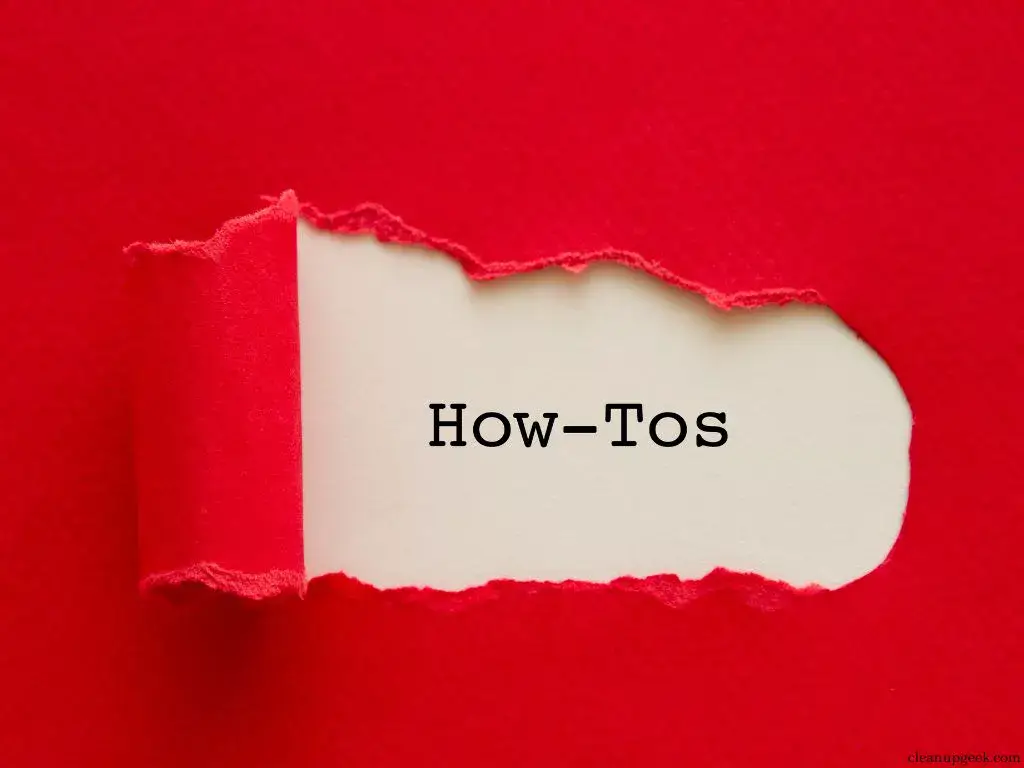
Learn the proper techniques for cleaning different electronic devices like computers, keyboards, laptops, phones, and TVs to keep them dust-free and functioning optimally.
Computers
Computers are essential electronic devices that we use every day. To keep your computer clean and dust-free, there are a few important things you can do. First, make sure to turn off your computer and unplug it before cleaning.
This will prevent any electrical accidents from happening. Next, use a soft cloth or microfiber cloth to gently wipe away the dust from the surface of your computer. Be careful not to apply too much pressure or use any abrasive materials that could damage the screen or keyboard.
If you notice stubborn smudges or dirt, you can dampen the cloth slightly with distilled water and gently wipe them away. Remember to avoid using harsh chemicals or excess moisture when cleaning your computer as this can cause damage.
Keyboards and laptops
When cleaning keyboards and laptops, it’s important to be gentle and use the right materials. To remove dust and dirt from a keyboard, you can start by turning it upside down and gently tapping on the back to dislodge any loose debris.
Then, use a soft brush or microfiber cloth to wipe away the remaining dust. For laptops, you can use a microfiber cloth to gently wipe the screen and case. If there are stubborn smudges or fingerprints, lightly dampen another cloth with distilled water and carefully wipe them away.
Avoid using excess moisture or harsh chemicals that could damage the electronic components of your devices. Remember to always unplug your keyboards and laptops before cleaning them!
Phones
To safely clean your phones, start by unplugging them. Use a soft cloth to gently wipe away dust and dirt. If there are stubborn smudges or fingerprints, lightly dampen the cloth with distilled water and wipe again.
Remember not to use excessive moisture as it can damage your phone. Avoid using abrasive materials that could scratch the screen. Clean your phone regularly to prevent dust buildup and maintain its performance.
By following these simple steps, you can keep your phone clean without causing any damage.
TVs
To safely clean your TVs, start by unplugging them from the power source. Then, use a soft, dry cloth to gently wipe away any dust on the screen and around the edges. Avoid using harsh chemicals or abrasive materials that could damage the delicate surface of the TV.
If there are stubborn smudges or fingerprints, lightly dampen a cloth with distilled water and carefully wipe them away. Remember to always clean your TVs regularly to prevent dust buildup and maintain their performance.
How to Disinfect Electronic Devices Without Damaging Them
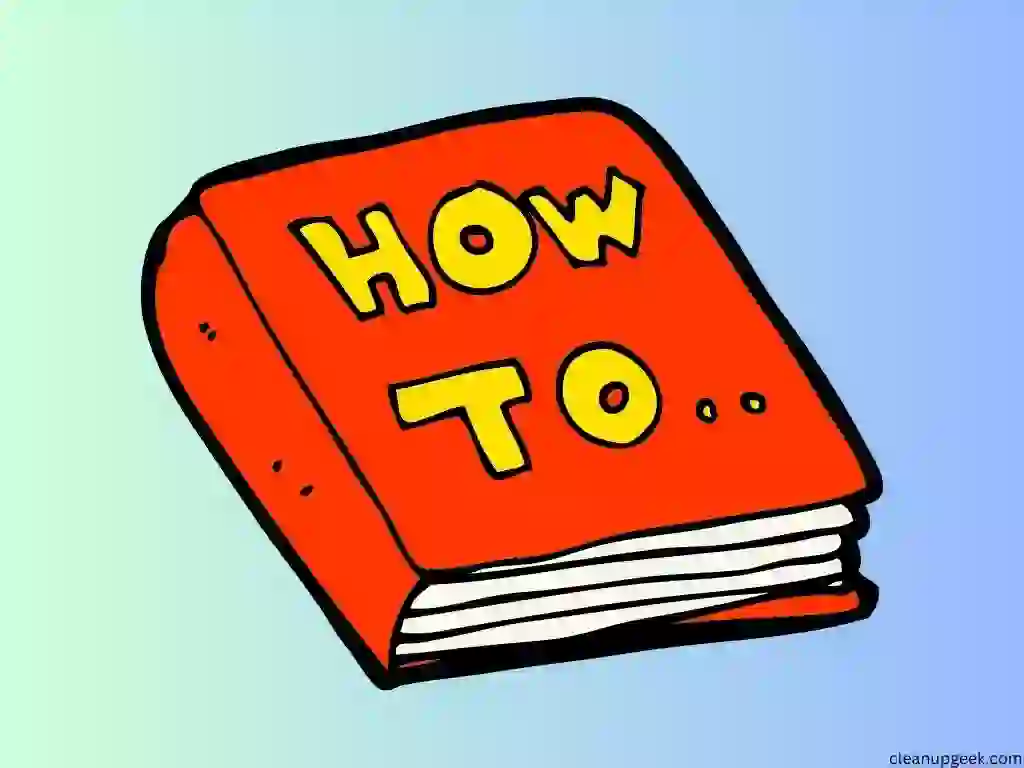
To disinfect electronic devices without causing damage, use isopropyl alcohol wipes and ensure proper cleaning techniques are employed.
Using isopropyl alcohol wipes
To safely disinfect your electronic devices, you can use isopropyl alcohol wipes. These wipes are effective in killing germs and removing dirt without causing damage to your gadgets.
Just make sure to choose wipes that have a concentration of at least 70% isopropyl alcohol. Gently wipe the surfaces of your devices, paying extra attention to areas that come into frequent contact with your hands, like keyboards and touchscreens.
However, avoid excessive moisture and make sure the wipes are not dripping wet when cleaning. Isopropyl alcohol evaporates quickly, which helps prevent any liquid from seeping into delicate components of your electronics.
Proper cleaning techniques
To safely clean your electronic devices, it’s important to use proper cleaning techniques. Start by unplugging the device before you begin cleaning. Use a soft, dry cloth to gently remove dust and debris from the surface.
Avoid using abrasive materials that can scratch or damage the device. If there are stubborn smudges or fingerprints, lightly dampen a cloth with distilled water and gently wipe them away.
Remember to always test any cleaning solution on a small area of the device first to ensure it won’t cause damage. By following these proper cleaning techniques, you can keep your electronics looking and functioning at their best while preventing any potential harm caused by dust or dirt buildup.
Avoiding abrasive materials
To safely dust electronic devices without causing damage, it’s important to avoid using abrasive materials. Abrasive debris or rough fabrics can scratch delicate screens and surfaces, leading to permanent damage.
Instead, opt for soft microfiber cloths or lint-free cotton cloths when cleaning your electronics. These materials are gentle on the surface and effectively remove dust and dirt without scratching.
Remember, the goal is to maintain the condition of your devices while keeping them clean and dust-free.
Final Tips and Reminders

Remember to always unplug your electronic devices before cleaning them and use a soft, dry cloth to gently wipe away dust. Avoid excess moisture and harsh chemicals, and make sure to clean your electronics regularly to prevent build-up.
Create a cleaning schedule for consistent maintenance. Keep reading to find out how to safely clean specific electronic devices without causing any damage!
Always unplug devices before cleaning
To safely dust your electronics without causing any damage, you need to remember one important step – always unplug the devices before cleaning them. This is crucial because it ensures that there is no electricity running through the device while you clean it.
Unplugging prevents any accidental shocks or short circuits from happening during the cleaning process, keeping both you and your electronic device safe. So before grabbing that cloth to wipe away the dust, take a moment to unplug your device first.
By following this simple rule, you can confidently clean your electronics without worrying about any electrical accidents occurring. So whether you’re cleaning your computer, TV, or phone, make sure they are unplugged beforehand for a worry-free dusting experience.
Use a soft, dry cloth
To safely dust your electronics without causing damage, it’s important to use a soft, dry cloth. A microfiber cloth is ideal because it won’t scratch or leave lint on your devices.
Avoid using rough or abrasive materials that can scratch delicate surfaces. Gently wipe the surface of your electronics to remove dust and dirt. Remember to never apply excessive pressure or use a wet cloth, as this can lead to moisture damage.
By using a soft, dry cloth, you can effectively clean and maintain your electronic devices without risking any harm.
Avoid excess moisture and harsh chemicals
To safely clean your electronic devices, it’s important to avoid excess moisture and harsh chemicals. Too much moisture can seep into the delicate parts of your electronics and cause damage.
Harsh chemicals can also strip away protective coatings or leave residue on the surface of your gadgets. Instead, opt for gentle cleaning solutions that are specifically designed for electronics.
You can use a lightly dampened cloth with distilled water to remove stubborn smudges or fingerprints. Remember to wring out the cloth well so that it is only slightly damp and not dripping wet.
Clean regularly to prevent build-up
To keep your electronic devices in good shape, it’s important to clean them regularly and prevent dust build-up. Dust can gather on screens, keyboards, and vents, which can hinder their performance over time.
By cleaning regularly, you can reduce the amount of dust that accumulates and maintain the optimal functioning of your electronics. This is especially important for devices that generate a lot of heat, as dust can act like insulation and cause overheating.
By incorporating regular cleaning into your routine, you’ll be able to enjoy dust-free gadgets and prolong the lifespan of your electronic equipment.
Create a cleaning schedule.
To properly maintain your electronic devices, it’s important to create a cleaning schedule. This will help you stay on top of regular cleaning and prevent dust and dirt from building up.
Set aside specific times throughout the year to thoroughly clean your electronics. You can choose to do this once or twice a year depending on your needs. By sticking to a schedule, you’ll ensure that your devices are always clean and functioning optimally.
Regular cleaning also helps prevent dust accumulation, which can cause damage to electronic components and lead to overheating. It’s essential to include all types of electronics in your cleaning schedule, such as computers, phones, keyboards, and TVs.
Each device may require different cleaning techniques or materials, so make sure to research the proper methods for each one.
By creating a cleaning schedule and following through with regular maintenance, you’ll be able to keep your electronic devices working efficiently while also preventing dust-related issues.
FAQs

1. How can I safely dust my electronics?
You can safely dust your electronics by using a microfiber cleaning cloth, gently wiping and removing dirt or grime from screens and keyboards without causing harm.
2. What is the right way of cleaning electronic devices without causing damage?
The proper techniques for cleaning electronics include removing finger smudges, dusting vents, dampening the cloth lightly if needed and then drying swiftly to prevent harm.
3. Can I prevent dust build-up on my tech gadgets?
Yes! Preventing dust accumulation on electronics involves regular maintenance, and cleaning sensitive equipment with safe methods like using a microfiber cloth.
4. Are special tools necessary for maintaining and cleaning electronic equipment?
No, you need not always require special tools for the maintenance of electronic devices; but having items such as gentle cleaners or soft cloths helps in protective cleaning for your electronics.
5. Does how you clean differ between types of electronic devices?
Cleaning delicate electronics does vary slightly; LCD screen needs more care compared to other parts while removing dirt or grime happens best with light wipes rather than hard scrubs.
6. Is there any specific method to follow when it comes to Cleaning Electronics Without Damaging them?
Yes, when it comes to Electronics Cleaning: firstly remove loose Dust from Electronic Devices and then use Safe Cleaning Methods that involve Gently Wiping them down with Microfiber Cloths designed particularly for Dust Free Tech.
Conclusion and final thoughts
In conclusion, it’s important to clean and disinfect electronic devices regularly to prevent damage caused by dust accumulation. By following simple steps like unplugging the devices before cleaning, using appropriate materials, and avoiding excess moisture, you can safely dust your electronics without causing any harm.
Remember to clean specific devices according to their recommended techniques and disinfect them with isopropyl alcohol wipes or gentle cleaning solutions. Make sure to create a regular cleaning schedule and maintain good hygiene practices for your electronics.
Stay dust-free and keep your gadgets in top shape!














